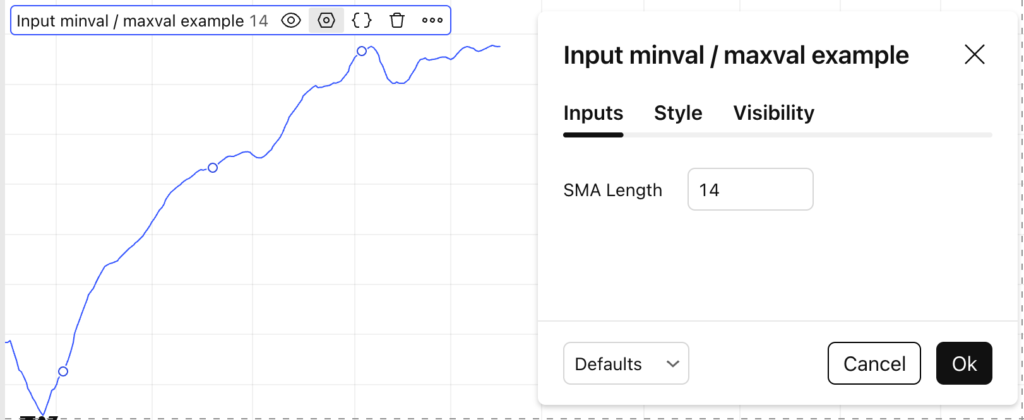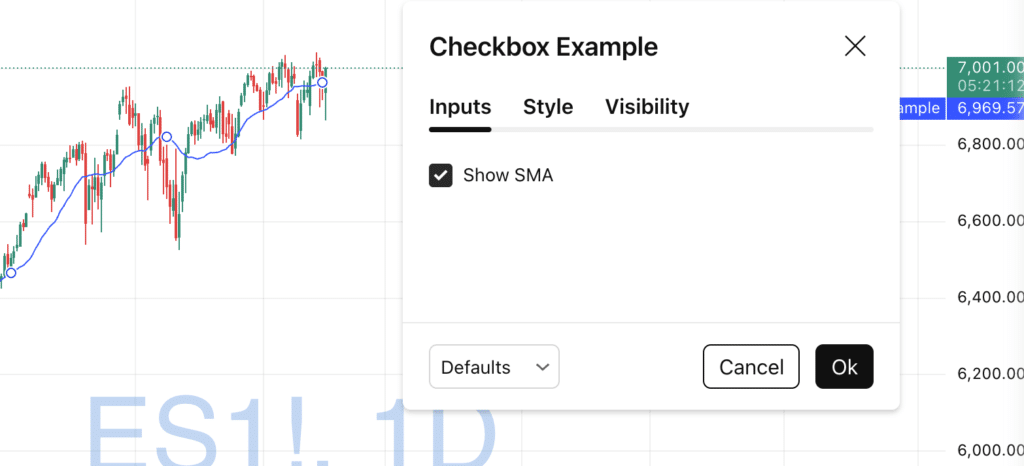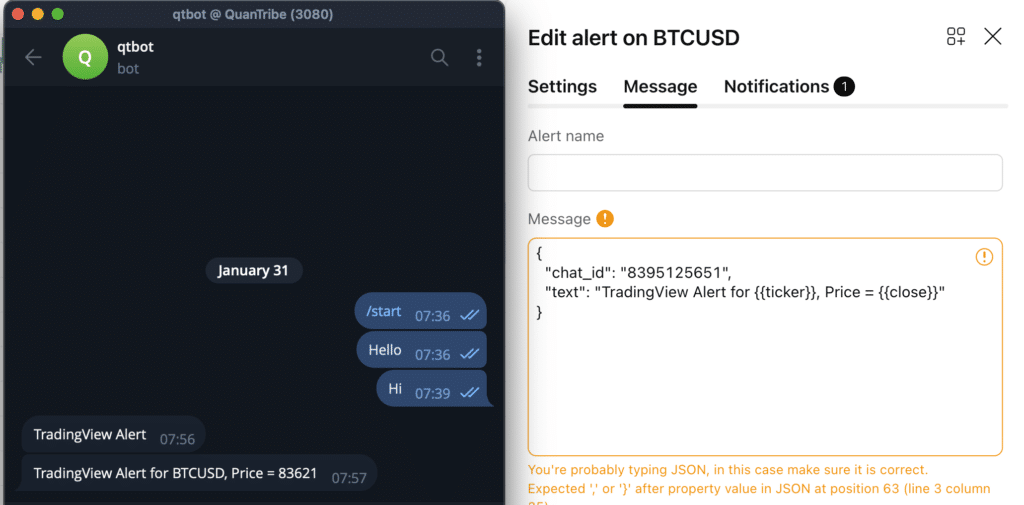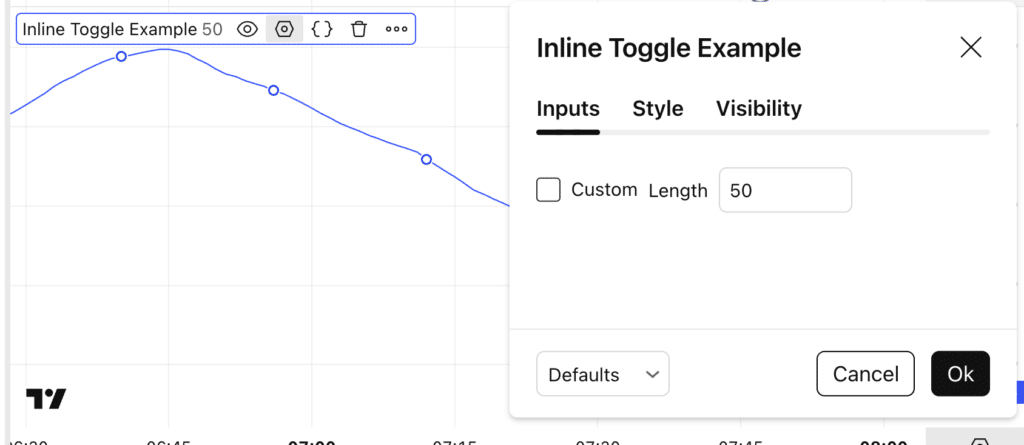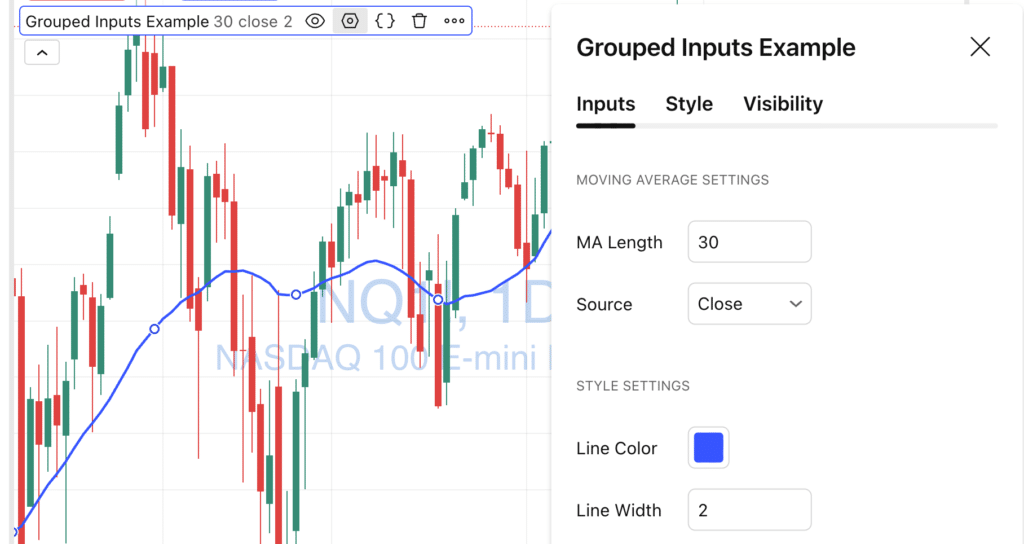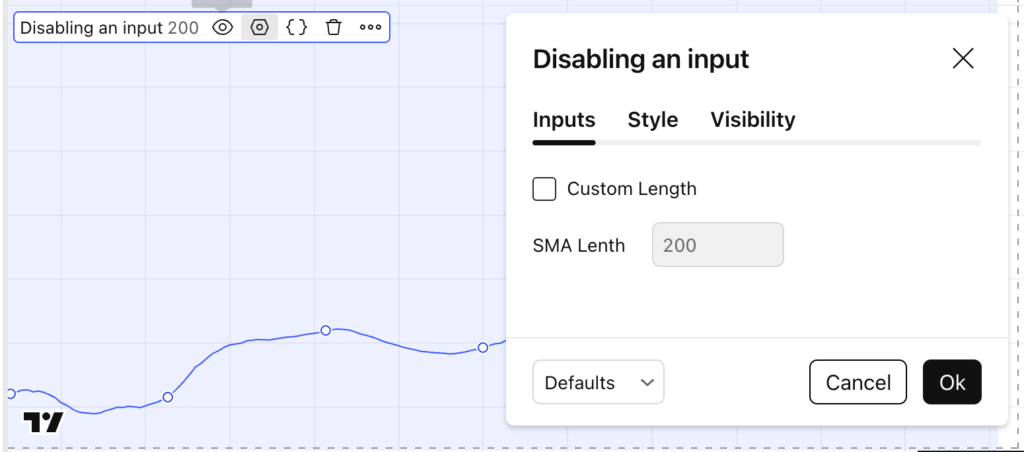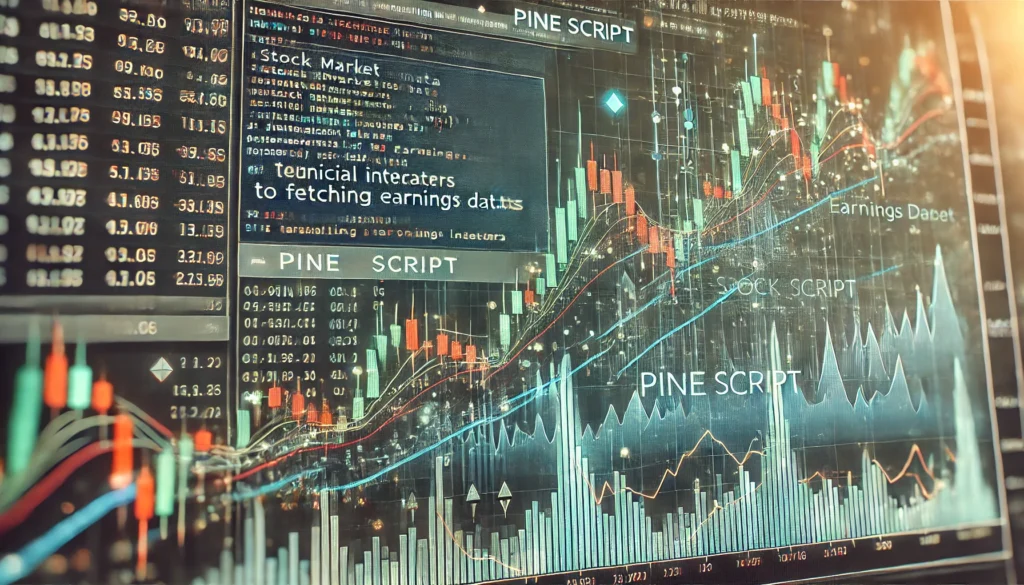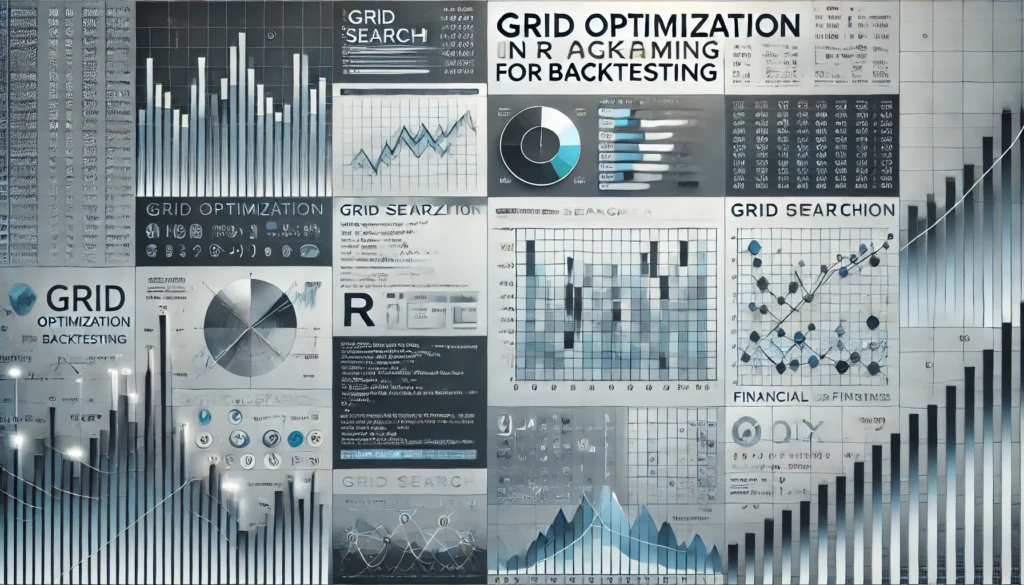Save Time with Alert Presets in TradingView
If you actively trade or monitor markets in TradingView, you probably create a lot of alerts.Price levels, indicator conditions, strategy alerts, webhook alerts… it adds up quickly. But did you know that TradingView Alert Presets allow you to reuse alert settings and create new alerts in seconds? In this article, you’ll learn: What Alert Presets Save Time with Alert Presets in TradingView Read More →