Alerts are an essential feature of TradingView that can help traders stay on top of their trading activity. With the ability to create an alert directly from the chart, traders can set triggers for key levels, patterns or indicators. For example, if a trader is looking for a break of a support or resistance line, they can set an alert to notify them as soon as that break occurs. Alerts help traders stay on top of their trading activity and can be invaluable for those looking to stay informed of market movements.
Select a level you want to create an alert for and click the right button. In the menu opened, you’ll see an “Add Alert” menu item with the selected price already populated for you, for example, like here:
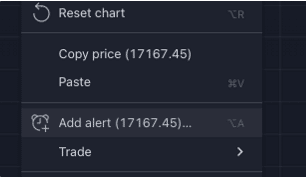
When you click this button, you’ll see this value in the value field, and Crossing will be a default type of alert:

Also, TradingView will create a template of the alert message and add selected value to it as well:

So it’s a pretty simple feature of TradingView but quite useful. It can save you a lot of time. With it, you don’t need to pick your price manually, but you can select it on your chart directly.
Follow me on TradingView and YouTube.







