UT Bot Strategy is one of the most popular scripts I published on TradingView. I was asked many time if I have a version of this strategy in Python. Recently I started using vectorbt and I decided finally to implement this strategy in Python.
First let’s import all the libraries we’ll use in this code:
import vectorbt as vbt
import pandas as pd
import numpy as np
import talib
import datetime as dt
URL = 'https://api.binance.com/api/v3/klines'
intervals_to_secs = {
'1m':60,
'3m':180,
'5m':300,
'15m':900,
'30m':1800,
'1h':3600,
'2h':7200,
'4h':14400,
'6h':21600,
'8h':28800,
'12h':43200,
'1d':86400,
'3d':259200,
'1w':604800,
'1M':2592000
}
def download_kline_data(start: dt.datetime, end:dt.datetime ,ticker:str, interval:str)-> pd.DataFrame:
start = int(start.timestamp()*1000)
end = int(end.timestamp()*1000)
full_data = pd.DataFrame()
while start < end:
par = {'symbol': ticker, 'interval': interval, 'startTime': str(start), 'endTime': str(end), 'limit':1000}
data = pd.DataFrame(json.loads(requests.get(URL, params= par).text))
data.index = [dt.datetime.fromtimestamp(x/1000.0) for x in data.iloc[:,0]]
data=data.astype(float)
full_data = pd.concat([full_data,data])
start+=intervals_to_secs[interval]*1000*1000
full_data.columns = ['Datetime', 'Open', 'High', 'Low', 'Close', 'Volume','Close_time', 'Qav', 'Num_trades','Taker_base_vol', 'Taker_quote_vol', 'Ignore']
return full_data
I’m importing vectorbt, pandas and numpy for some custom computations, binance api to get the candles for the backtest and talib for access to technical indicators in Python.
Next let’s define the parameters I want to use for my backtest. If you want to change any parameters for your backtest change them here:
# UT Bot Parameters
SENSITIVITY = 1
ATR_PERIOD = 10
# Ticker and timeframe
TICKER = "BTCUSDT"
INTERVAL = "1d"
# Backtest start/end date
START = dt.datetime(2017,8,17)
END = dt.datetime.now()
Next let’s import data from Binance, with library I imported you can do it with 1 line of code:
# Get data from Binance
pd_data = download_kline_data(START, END, TICKER, INTERVAL)
Next I’ll compute ATR and NLoss variables. I’m using ATR function from TA lib to compute average true range, there are many other useful technical indicators available in this lib. Also I’ll delete all NAs to have a clean dataset.
# Compute ATR And nLoss variable
pd_data["xATR"] = talib.ATR(pd_data["High"], pd_data["Low"], pd_data["Close"], timeperiod=ATR_PERIOD)
pd_data["nLoss"] = SENSITIVITY * pd_data["xATR"]
#Drop all rows that have nan, X first depending on the ATR preiod for the moving average
pd_data = pd_data.dropna()
pd_data = pd_data.reset_index()
Next here is a function and a loop I’m using to compute ATRTrailingStop variable. It’s not the most efficient way to do that, but it 1 to 1 replicated logic from TradingView. I’ll take a look later how it can be computed without the loop.
# Function to compute ATRTrailingStop
def xATRTrailingStop_func(close, prev_close, prev_atr, nloss):
if close > prev_atr and prev_close > prev_atr:
return max(prev_atr, close - nloss)
elif close < prev_atr and prev_close < prev_atr:
return min(prev_atr, close + nloss)
elif close > prev_atr:
return close - nloss
else:
return close + nloss
# Filling ATRTrailingStop Variable
pd_data["ATRTrailingStop"] = [0.0] + [np.nan for i in range(len(pd_data) - 1)]
for i in range(1, len(pd_data)):
pd_data.loc[i, "ATRTrailingStop"] = xATRTrailingStop_func(
pd_data.loc[i, "Close"],
pd_data.loc[i - 1, "Close"],
pd_data.loc[i - 1, "ATRTrailingStop"],
pd_data.loc[i, "nLoss"],
)
In the following code I’ll compute “Buy” and “Sell” signals for my UT BOT Strategy:
# Calculating signals
ema = vbt.MA.run(pd_data["Close"], 1, short_name='EMA', ewm=True)
pd_data["Above"] = ema.ma_crossed_above(pd_data["ATRTrailingStop"])
pd_data["Below"] = ema.ma_crossed_below(pd_data["ATRTrailingStop"])
pd_data["Buy"] = (pd_data["Close"] > pd_data["ATRTrailingStop"]) & (pd_data["Above"]==True)
pd_data["Sell"] = (pd_data["Close"] < pd_data["ATRTrailingStop"]) & (pd_data["Below"]==True)
Next we’re ready to run the strategy itself:
# Run the strategy
pf = vbt.Portfolio.from_signals(
pd_data["Close"],
entries=pd_data["Buy"],
short_entries=pd_data["Sell"],
upon_opposite_entry='ReverseReduce',
freq = "d"
)
To check the stats we can use stats() method:
pf.stats()
These will output us following stats for BTCUSDT 1d timeframe:
Start 0 End 1808 Period 1809 days 00:00:00 Start Value 100.0 End Value 311.947976 Total Return [%] 211.947976 Benchmark Return [%] 435.91175 Max Gross Exposure [%] 100.0 Total Fees Paid 0.0 Max Drawdown [%] 60.805122 Max Drawdown Duration 774 days 00:00:00 Total Trades 198 Total Closed Trades 197 Total Open Trades 1 Open Trade PnL 1.963699 Win Rate [%] 35.532995 Best Trade [%] 126.663976 Worst Trade [%] -21.189107 Avg Winning Trade [%] 15.214053 Avg Losing Trade [%] -5.996914 Avg Winning Trade Duration 14 days 20:54:51.428571428 Avg Losing Trade Duration 5 days 21:21:15.590551181 Profit Factor 1.096022 Expectancy 1.06591 Sharpe Ratio 0.672734 Calmar Ratio 0.424353 Omega Ratio 1.108914 Sortino Ratio 1.055846 dtype: object
If we’re compare this metrics to TradingView’s metrics we’ll see that we’re matching exactly, this means that we implemented strategy correctly:
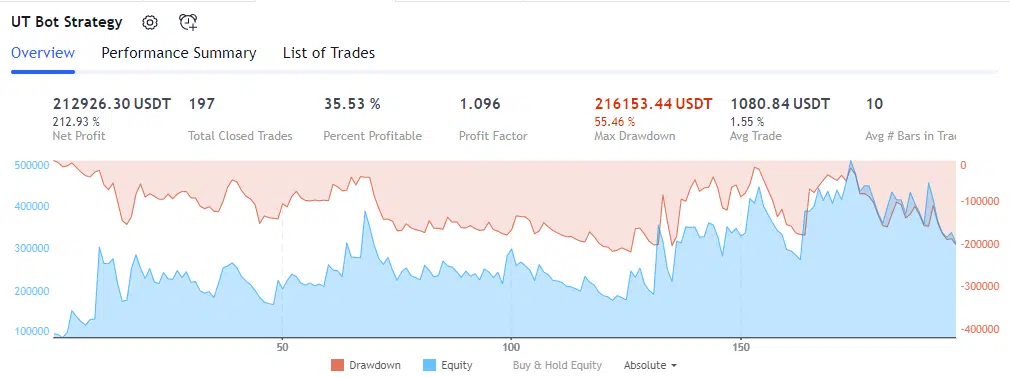
To plot the chart with P&L/signals and trades you can use following code:
# Show the chart
fig = pf.plot(subplots=['orders','trade_pnl','cum_returns'])
ema.ma.vbt.plot(fig=fig)
fig.show()
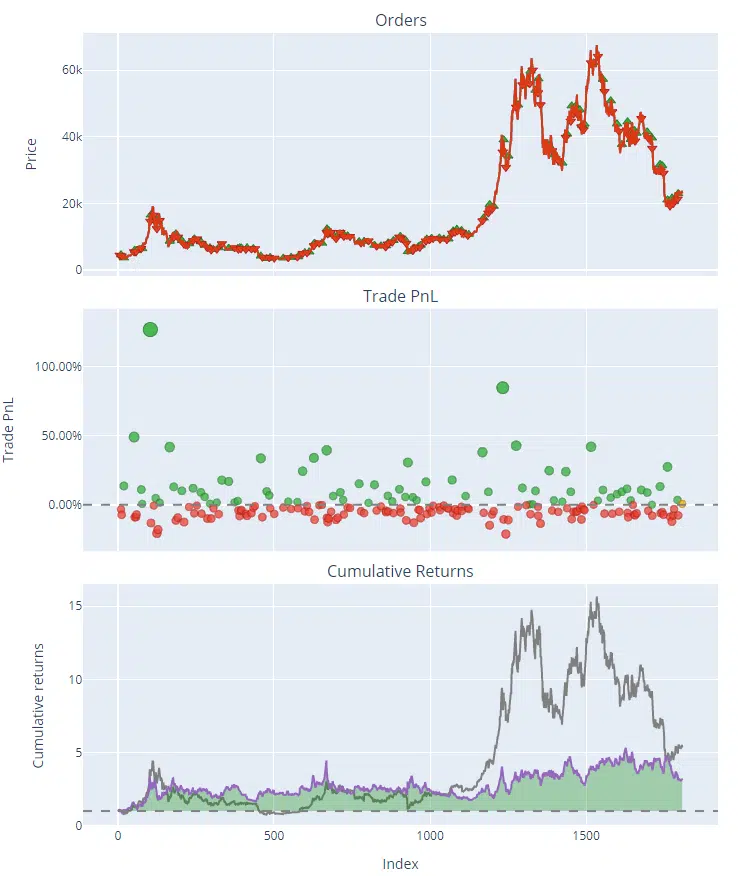
As you can see it’s not very complicated to code in Python even pretty advanced strategies like UT BOT. If you want me to implement other strategies in Python – let me know.
Follow me on TradingView and YouTube.








Awesome. I’d bet your profitability would be much better on an instrument with less abrupt price swings, like a stock or forex pair.
ERROR: Could not find a version that satisfies the requirement apis (from versions: none)
It’s a custom code to get data from Binance, here is this function:
URL = 'https://api.binance.com/api/v3/klines'
intervals_to_secs = {
'1m':60,
'3m':180,
'5m':300,
'15m':900,
'30m':1800,
'1h':3600,
'2h':7200,
'4h':14400,
'6h':21600,
'8h':28800,
'12h':43200,
'1d':86400,
'3d':259200,
'1w':604800,
'1M':2592000
}
def download_kline_data(start: dt.datetime, end:dt.datetime ,ticker:str, interval:str)-> pd.DataFrame:
start = int(start.timestamp()*1000)
end = int(end.timestamp()*1000)
full_data = pd.DataFrame()
while start < end: par = {'symbol': ticker, 'interval': interval, 'startTime': str(start), 'endTime': str(end), 'limit':1000} data = pd.DataFrame(json.loads(requests.get(URL, params= par).text)) data.index = [dt.datetime.fromtimestamp(x/1000.0) for x in data.iloc[:,0]] data=data.astype(float) full_data = pd.concat([full_data,data]) start+=intervals_to_secs[interval]*1000*1000 full_data.columns = ['Datetime', 'Open', 'High', 'Low', 'Close', 'Volume','Close_time', 'Qav', 'Num_trades','Taker_base_vol', 'Taker_quote_vol', 'Ignore'] return full_data
TA-Lib library not availble
Hi John,
You can install it in python: https://pypi.org/project/TA-Lib/
So.. one question, I’m trying to implement it not as a backtest, but live. I just cannot find the take-profit and stoploss in the code, only the ATRtrailingstop which is used to indicate when/whether to buy and sell.
When the buy/sell signal is produced, how would you determine the SL/TP?
Thanks in advance!
Joy
Check SL/PT examples here: https://quantnomad.com/using-sl-and-pt-in-backtesting-in-python-with-vectrobt/
Thank you, I got it. After executing your code, whole copy paste directly the output is not same or wrong.
tart 0
End 2403
Period 2404 days 00:00:00
Start Value 100.0
End Value -1817.297673
Total Return [%] -1917.297673
Benchmark Return [%] 1518.093694
Max Gross Exposure [%] 100.0
Total Fees Paid 0.0
Max Drawdown [%] 674.045678
Max Drawdown Duration 2301 days 00:00:00
Total Trades 31
Total Closed Trades 30
Total Open Trades 1
Open Trade PnL -2036.013137
Win Rate [%] 43.333333
Best Trade [%] 126.663976
Worst Trade [%] -20.708764
Avg Winning Trade [%] 22.977098
Avg Losing Trade [%] -8.584429
Avg Winning Trade Duration 14 days 14:46:09.230769230
Avg Losing Trade Duration 5 days 08:28:14.117647058
Profit Factor 1.363926
Expectancy 3.957182
Sharpe Ratio -0.513601
Calmar Ratio NaN
Omega Ratio 0.632677
Sortino Ratio -0.527403
dtype: object
Make sure you have the same data
The data is same, copy paste every thing.
Do you think is there any mistake in my program?
import vectorbt as vbt
import pandas as pd
import numpy as np
import talib
import datetime as dt
import requests
import json
import binance
URL = ‘https://api.binance.com/api/v3/klines’
intervals_to_secs = {
‘1m’: 60,
‘3m’: 180,
‘5m’: 300,
’15m’: 900,
’30m’: 1800,
‘1h’: 3600,
‘2h’: 7200,
‘4h’: 14400,
‘6h’: 21600,
‘8h’: 28800,
’12h’: 43200,
‘1d’: 86400,
‘3d’: 259200,
‘1w’: 604800,
‘1M’: 2592000
}
def download_kline_data(start: dt.datetime, end: dt.datetime, ticker: str, interval: str) -> pd.DataFrame:
start = int(start.timestamp() * 1000)
end = int(end.timestamp() * 1000)
full_data = pd.DataFrame()
while start prev_atr and prev_close > prev_atr:
return max(prev_atr, close – nloss)
elif close < prev_atr and prev_close prev_atr:
return close – nloss
else:
return close + nloss
# Filling ATRTrailingStop Variable
pd_data[“ATRTrailingStop”] = [0.0] + [np.nan for i in range(len(pd_data) – 1)]
for i in range(1, len(pd_data)):
pd_data.loc[i, “ATRTrailingStop”] = xATRTrailingStop_func(
pd_data.loc[i, “Close”],
pd_data.loc[i – 1, “Close”],
pd_data.loc[i – 1, “ATRTrailingStop”],
pd_data.loc[i, “nLoss”],
)
# Calculating signals
ema = vbt.MA.run(pd_data[“Close”], 1, short_name=’EMA’, ewm=True)
pd_data[“Above”] = ema.ma_crossed_above(pd_data[“ATRTrailingStop”])
pd_data[“Below”] = ema.ma_crossed_below(pd_data[“ATRTrailingStop”])
pd_data[“Buy”] = (pd_data[“Close”] > pd_data[“ATRTrailingStop”]) & pd_data[“Above”]
pd_data[“Sell”] = (pd_data[“Close”] < pd_data["ATRTrailingStop"]) & pd_data["Below"]
# Run the strategy
pf = vbt.Portfolio.from_signals(
pd_data["Close"],
entries=pd_data["Buy"],
short_entries=pd_data["Sell"],
upon_opposite_entry='ReverseReduce',
freq="d"
)
# print(pf.stats())
pf.stats()
# Show the chart
fig = pf.plot(subplots=['orders', 'trade_pnl', 'cum_returns'])
ema.ma.vbt.plot(fig=fig)
fig.show()